Source--Zulip V.S. Slack
ref: https://zulip.com/why-zulip/
This is a transcript below:
There are a lot of team chat apps. So why did we build Zulip?
We talk about Slack in the discussion below, but the problems apply equally to other apps with Slack’s conversation model, including HipChat, IRC, Mattermost, Discord, Spark, and others.
Reading busy Slack channels is extremely inefficient.
Anyone who wakes up to this frequently can tell you it is not fun.
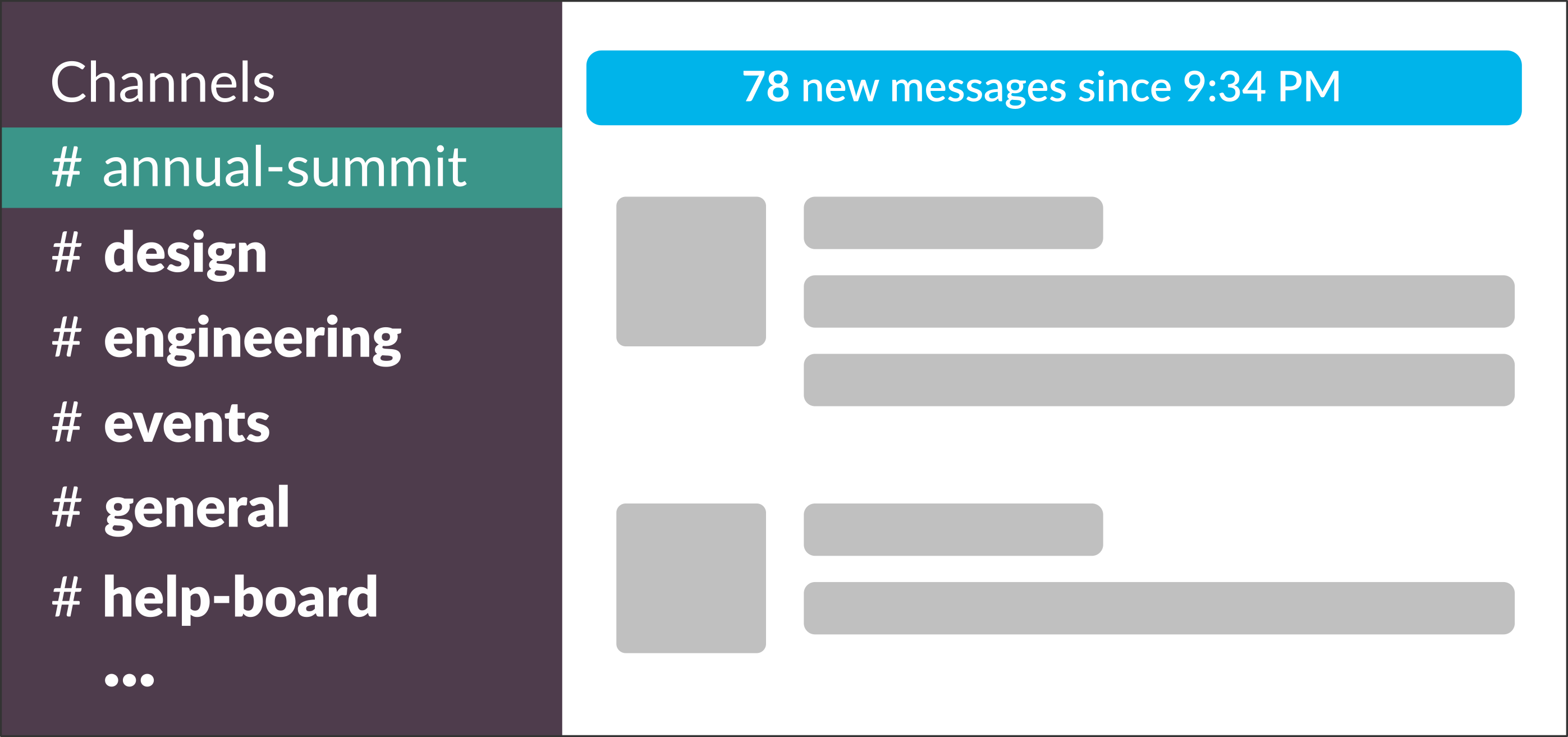
The lack of organization and context in Slack channels means that anyone using Slack heavily has to manually scan through hundreds of messages a day to find the content that is relevant to them.
Senior people rarely use large Slack channels.
Slack channels are even worse for managers and other people involved in multiple projects. Even modest usage of Slack leads to more channel messages a day than most managers have time to handle.
In practice, in organizations that use Slack, many senior personnel (sensibly) don’t read their channel messages at all, or only read a handful of smaller channels. This means you now have a company communication platform…with everyone but the decision makers.
Channels rapidly devolve into GIF posts.
Once a channel reaches dozens of messages a day, substantive conversations become increasingly difficult or even impossible. If you send a thoughtful question at 10am, anyone who checks in after lunch is too late to reply, since someone else will have already started another conversation in that channel. This means that even moderately busy channels can’t be used for serious discussion, and they devolve into a mix of quick questions and random spam.
Remote workers can’t participate.
This means that workers in different timezones can only effectively collaborate during the narrow windows when everyone is at their keyboards. As a result, Slack isn’t an effective communication platform for remote work.
As a pointed illustration: The company that makes Slack has over 1000 employees and yet advertises no remote job positions (positions where you could work from anywhere).
In contrast, the Zulip team has over 30 core team members distributed across a dozen time zones, and uses only Zulip and GitHub issues for communication (no email lists, video meetings, etc).
Teams that love Slack are often mostly using DMs and small channels.
Slack is great for private messages (“DMs”), integrations, and quick questions when everyone’s online. Most glowing reviews of Slack are actually of these aspects of Slack. We find that even people that love Slack typically send the vast majority of their messages in DMs, and avoid using public Slack channels.
This is similar to: shy of public channels
So where is the communication happening?
In organizations that have adopted Slack, mostly the same place it happened before they adopted Slack: email, meetings, and small group chat.
Email is great for asynchronous work; that’s a big part of why everyone uses it. Email’s simple subject line model, used properly, can solve all of the issues above. However, it is too clunky for conversations; even a 10-message thread is unwieldy. And it lacks many of the conversational features of modern chat apps, like instant delivery of messages, typing notifications, emoji reactions, at-mentions, and more.
Meetings are the current state-of-the-art for conversations where busy people like managers, PMs, or other senior people participate. However, meetings are often extremely inefficient. Participants may need to be present for an hour-long meeting when their input is only needed for five minutes portion of the discussion. If someone is unable to attend the meeting, their input is lost. Someone has to take notes for there to be any record of what happened or any follow-ups. And meetings add delay and scheduling overhead to decisions.
Finally, small group chat works for the short term, but it doesn’t build knowledge within the team, and leads to only managers having the full picture on projects. Having discussions accessible to larger lists allows more stakeholders to stay in the loop.
Asynchronous communication is fundamental to productive work.
These problems are all symptoms of the underlying fact that the channel model used by Slack and similar tools is a really bad way to structure asynchronous communication.
However, asynchronous communication is fundamental to how work happens today:
- Managers, PMs, and others in meetings all day need to reply to things in batch, either in the few minutes they have between meetings, or at the end of the day.
- Anyone in a different timezone or on a different work schedule than the rest of the team has parts of their day where they are working asynchronously.
- Individual contributors cannot do focused work if they need to check their communication tool every 5 minutes to use it. Asynchronous communication is essential to being able to focus for an hour or more, which has been shown to have a huge impact on developer productivity and happiness.
The fact that you can’t do asynchronous work in Slack channels puts a ceiling on how useful Slack can be to an organization.
Ok. What does Zulip do differently?
Zulip’s unique threading saves me well over an hour a day in working with our distributed team of engineers and PMs across 7+ time zones. We tried Slack, Mattermost, and other team chat products that claim to support threading, and nothing handles synchronous and asynchronous communication so intuitively.
—Jacinda Shelly, CTO, Doctor On Demand
Zulip provides the benefits of real-time chat, while also being great at asynchronous communication. Zulip is inspired by email’s highly effective threading model: Every channel message has a topic, just like every message in email has a subject line. (Channels are called streams in Zulip.)

Topics hold Zulip conversations together, just like subject lines hold email conversations together. They allow you to efficiently catch up on messages and reply in context, even to conversations that started hours or days ago.
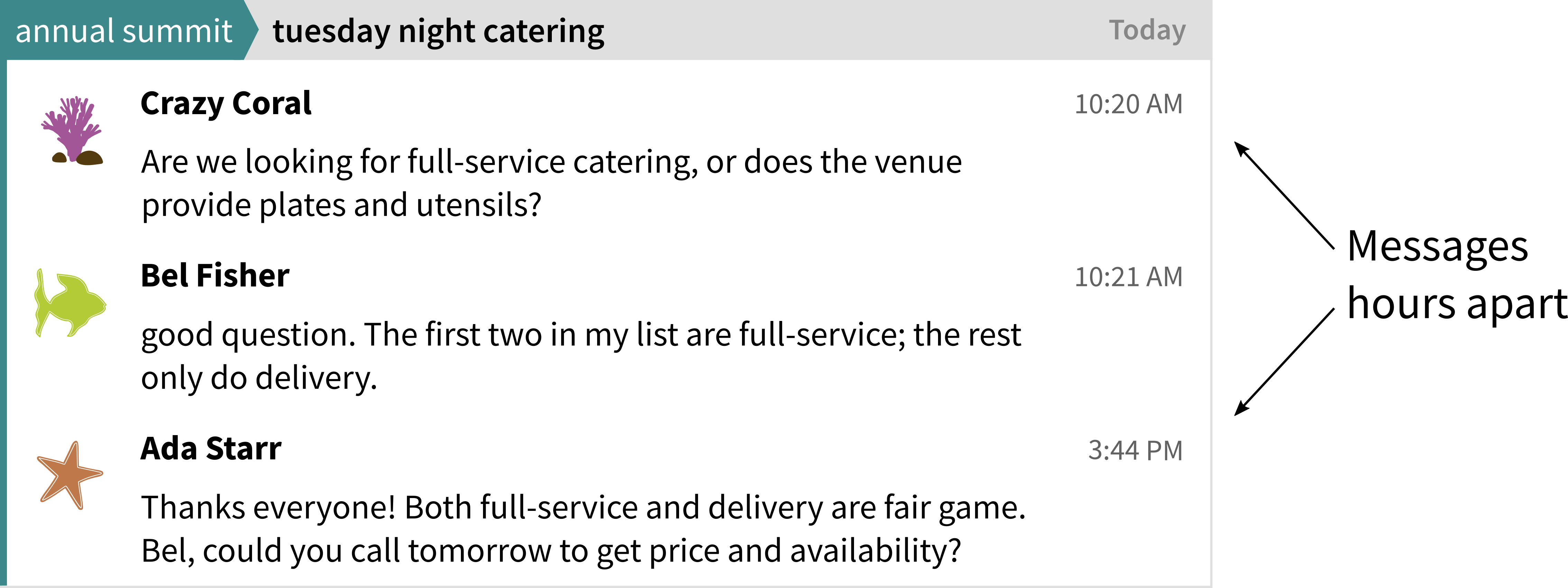
Zulip changes how you can operate.
It’s simple in concept, but switching from Slack to Zulip can transform how your organization communicates:
- Leaders can prioritize their time and batch-reply to messages, and thus effectively participate in the chat community.
- More discussions can be moved from meetings and email to chat.
- Individual contributors can do focused work instead of paging through GIFs making sure they don’t miss anything important.
- Remote workers can participate in an equal way to people present in person.
- Employees don’t need to be glued to their keyboard or phone in order to avoid missing out on important conversations.
- Everyone saves a huge amount of wasted time and attention.
Zulip’s topic-based threading helps us manage discussions with clarity, ensuring the right people can pay attention to the right messages. This makes our large-group discussion far more manageable than what we’ve experienced with Skype and Slack.
—Grahame Grieve, founder, FHIR health care standards body
Backlinks: